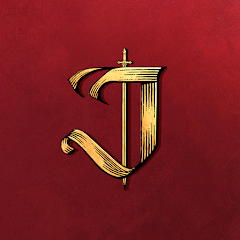
tag: Role Playing
Journey to the Mainland of Your Dreams
Journey of Monarch
Dec. 4th 24:00 (KST/UTC+9) Global Open
▣ About the game ▣
▶ Realize your dreams in Journey of Monarch
The world of Aden is here to fulfill your dreams.
The vast fields are finally free to roam without control.
▶ Epic story about to unfold
Only you are the hero of this journey.
As a monarch, embark on a new journey with your own heroes.
▶ Breakthrough change of monarch's appearance
Transform your gear and the mounts that will accompany you on your journey.
Be the new monarch beyond the red cloak.
▶ Rewrite the story of infinite growth
Move beyond honor and sacrifice to an era of infinite growth!
Hunt leisurely in a world without Lines.
▶ An unrivaled evolution of adventure
The dynamic world of Arden unfolds in full 3D in Unreal 5.
Your adventure will come to life.
▶ Fight your way to the top
Out of the field PK and into the arena for all!
A showdown of strength will only be given to those who are prepared.
▣ Official Webpage & Channel ▣
* Official Webpage : https://journey.plaync.com
* Official Youtube : https://www.youtube.com/@Journey_NC
▣ Journey of Monarchs with PURPLE ▣
You can install PURPLE and Journey of Monarch at the same time on your PC
▣ Journey of Monarch requires the following permissions for an uninterrupted game play experience.
Optional permissions are not mandatory to play the game, and permissions can be removed or permission settings can be changed subsequently.
[Optional] Notifications: Permission to receive informational and advertising push notifications from gaming apps
[Optional] Microphone: Permission to record when recording videos
※ Notification permissions are allowed by default on Android versions below 13.
※ Storage permission may be requested for screen/video capture on Android 10 and below.
[How to change permission settings]
1.Android 6.0 or higher version
- How to remove permission per access: Device settings > Privacy > Select access administrator > Select the access permission > Select the app > Allow or Remove Permission
- How to remove permission per app : Device settings > Apps > Select the app > Select permissions > Allow or Remove Permission
2.Android 6.0 or lower version
Due to the nature of the operating system, it is not possible to remove access by permission, so you can only remove access by deleting the app.
We recommend that you upgrade your Android version.